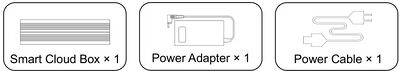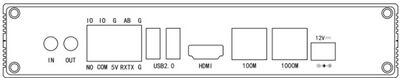JBF4388-B2智慧云盒

参考资料
检验报告
认证证书
高清图片
1、产品清单
2、接口说明
- 正面
| 接口名称 | 接口说明 |
|---|---|
| PWR | 电源指示灯 |
| TF | Micro SD 卡槽 |
| SIM | SIM 卡槽 |
- 背面
| 接口名称 | 接口说明 |
|---|---|
| OUT | 音频输出 |
| USB2.0*2 | USB2.0HOST |
| HDMI | HDMI接口 |
| 100M | 外网接口 |
| 1000M | 内网接口 |
| 12V | DC12/1.5A |
| NO COM | 继电器 |
3、安装方式
设备可以独立使用,也可以安装在标准机柜中。
4、使用安全须知
使用设备之前,请先仔细阅读手册内容,在对产品和操作细则进行充分了解之后,再进行使用,以免造成不必要的损失。本公司对由于违规操作造成的设备损坏及人身财产安全问题均不负有责任。
·电源电压
● 设备输入端电源需稳定可靠,输出功率2.3W。
● 电源范围:12VDC。
● 最大电流:1.5A。
·环境要求
● 工作温度:0℃~70℃。
● 通风要求:周边须有良好的通风条件。
·接地要求
● 电源适配器的供电电源必须有良好的接地。
·静电防护
防静电安全保护措施包括,但不限于以下几点:
● 运输、存储过程中应将设备放在防静电袋中。
● 身体接触设备之前,应将身上附带的静电释放掉,或佩戴放电接地腕带。
● 在静电放电安全区域内操作设备。
● 避免在铺有地毯的区域移动设备。
·操作与维护
操作与维护人员需先进行培训,培训合格之后,才可参与产品的操作与维护。
5、常见故障与排除
● 调试与运行中可能出现的故障现象及排除办法
| 故障现象 | 原因分析 | 排除方法 |
|---|---|---|
| 电源指示灯不亮 | 1. 线路连接不良或 断开 2. 设备损坏 | 1. 检查线路,重新连接 2. 联系维修 |
| 无法连接网页 | 1. 网络问题 2. 设备或 PC 的 IP 地址问题 3. 网络配置不正确 4. 设备工作不正常 | 1. 通过查看网口灯是否闪 亮,ping 设备 IP 等方 法,排查是否为网络问题 2. 尝试断电重启设备 |
| 误报 | 1. 灵敏度设置过高 2. 摄像头数据异常 | 1. 使用后台管理页面中的 ‘是否误报’及‘问题 反馈’功能进行反馈 2. 降低灵敏度 3. 通过‘预览’页面,查 看视频是否正常,并修 改摄像头参数,使数据 恢复正常 |
6、品质承诺
产品的保修期限为一年(超出保修期限的提供终身维修服务),保修期限的起始时间自出厂之日起开始计算,对于保修期内维修好的产品,维修部分延长质保12个月。
因以下情况造成损坏的产品,不享受免费保修服务:
● 不可抗力、人为疏忽、使用不当、安装不当造成的损坏。
● 产品未经授权擅自拆卸改装。
● 因运输过程造成的损坏(与货运方协商解决)。
● 产品投入流通时的科学技术水平尚不能发现的材料或是设计、制造上的瑕疵。
7、免责条款
本手册内容依据现有信息制作,其内容如有更改,恕不另行通知。本公司在编写操作手册的时候已尽最大努力保证其内容的准确性,但本公司不对手册中的遗漏、不准确、或错误导致的损失和损害承担责任。
1、In the box
2、Ports Description
·Front
| Name | Description |
|---|---|
| PWR | Power Light |
| TF | Micro SD card slot |
| SIM | SIM card slot |
·Back
| Name | Description |
|---|---|
| OUT | Audio Output |
| USB2.0/2 | USB2.0 HOST |
| HDMI | HDMI port |
| 100M | Wide Area Network |
| 1000M | Local Area Network |
| 12V | DC 12/1.5A |
| ND COM | Relay |
3、 Installation
Can be used independently or installed in general cabinet.
4、 Safety Instructions
Before using the Smart Cloud Box, please read these instructions carefully, and use it after fully understanding the product and operation details, so as to avoid unnecessary losses. The company is not responsible for device damage and personal and property safety losses caused by illegal operation.
·Power Voltage
Smart Cloud Box need a stable input power, output power is 2.3W.
Power range: 12V DC.
Maximum electron flow: 1.5A.
Environment Demand
Temperature: 0°C - 70°C.
Ventilated Demand: must good ventilation.
·Earthing Demand
The power supply of the power adapter must be well grounded.
·Static Electricity Prevention
The anti-static safety protection measures include but are not limited to the following points:
● The Smart Cloud Box should be placed in the anti-static bag during transportation and storage.
● Before the body contacts the Smart Cloud Box, should release the static electricity attached to the body, or wear discharge grounding Wristband.
● Operate Smart Cloud Box in electrostatic discharge safe areas.
● Avoid moving Smart Cloud Box in carpeted areas
·Operation and Maintenance
The operation and maintenance personnel should be trained first, and then they can participate in the operation and maintenance of the product after passing the training.
5、 Possible Faults and Solutions
Possible faults in modification and operation and their solutions
| Symptom | Reason Analysis | Solutions |
|---|---|---|
| Power Light not Bright | 1.Bad connection or disconnection 2.Device damaged |
1.Check lines, and reconnect 2.Connect for repairing |
| Couldn’t connect the web page | 1.Net problems 2.Smart Cloud Box or PC IP address problem 3.Incorrect net configuration 4.Device abnormal operation |
1.Check Net light bright or not, Ping IP or other methods, to check whether is net problem 2.Restart the device |
| False alarm | 1.High sensitivity 2.Abnormal camera data |
1.Report by background manage page ‘False Alarm’ and ‘Report Faults’ 2.Lower sensitivity 3.Preview page, check whether the video is normal, then change camera parameter, restore data to normal |
6、Quality Commitment
The warranty period of the product is one year (if beyond the warranty period, provide lifelong maintenance service). The starting time of the warranty period shall be calculated from the date of delivery. For the repaired products within the warranty period, this part warranty period will be extended for 12 months.
Products damaged due to the following circumstances do not enjoy free warranty service:
● Damage caused by force majeure, human negligence, improper use and incorrect installation
● Disassemble and refit without authorization
● Damage though transporting (negotiate with transporter)
● Material or defects in design and manufacturing that cannot be found in the scientific and technological level of the product when it is put into circulation.
7、Exemption Clause
The contents of this manual are based on the existing information and no further notice will be given if the contents are changed. The company has tried its best to ensure the accuracy of the contents when compiling the operation manual, but the company will not be responsible for the loss and damage caused by the omission, inaccuracy or error in the manual.